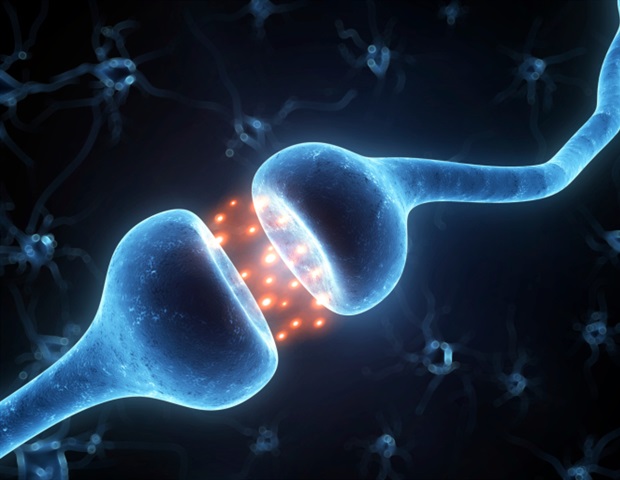Did you know that personalized activity titles on Strava are four times more likely to receive kudos compared to generic labels like “Morning Run” or “Evening Ride”? Now, Strava’s new Quick Edit feature lets you make these changes as soon as you open the Strava app after an activity uploads. The best part? Quick Edit is available to all Strava users , not just paying subscribers. This means everyone can easily adjust their privacy settings, customize activity titles, and even hide specific workout details with just a few taps.
Whether you’re chasing kudos or just want more control over what you share, the Quick Edits feature will come in handy for everyone at some point in their activity logging journey. If you’ve been considering upgrading to Strava Premium (which we currently rate as one of our best running apps ) and have other Strava users in your circle then you might like to consider the Family Plan membership option launching this year. But for now, let's take a look at what Quick Edit means for your Strava experience.
What is Quick Edit? Strava’s Quick Edit streamlines how you manage and share your activities. You can now tweak your settings immediately after your workout syncs, whether you're looking to hide details or show off your workout. Here are five ways you can use Quick Edit to fine-tune your activities: How can I access Quick Edits? Quick Edit is available as soon as you open the app and the activity syncs to Strava.
The app will bring up a Q.