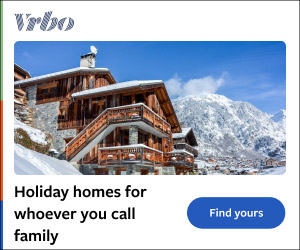The Razer Cobra Pro delivers exceptional performance packaged in a gorgeous RGB casing, allowing you to get the best of both worlds. If you're on the hunt for a gaming mouse which not only provides you with exceptional performance but also an immersive gaming experience, as far as immersion can go with pointers, then the Razer Cobra Pro is the perfect middle ground. You get the best of both worlds with the Razer Cobra Pro, getting gorgeous aesthetics without sacrificing performance.
When looking for a high-performance gaming mouse, you'll typically come across the likes of the Logitech G Pro X Superlight or Razer Viper V3 Pro , pointers which are designed with esports players in mind and are often stripped back in terms of aesthetic. The other end of the spectrum will usually host options such as the Logitech G502 or Razer Basilisk V3 , which are heavier, in return for a prettier-looking shell and RGB. With the Razer Cobra Pro, you don't have to opt for either or anymore, and can instead have the best of both with absolutely stunning RGB packed into a lightweight shell.

The Razer Cobra Pro comes in at £129.99 / $129.99 / AU$234.
95 , which is on the expensive side for a gaming mouse, but considering you get everything you need in this feisty device, I would say it's great value. Customizable Wireless Gaming Mouse with Razer ChromaTM RGB Shape: Right-handed symmetrical Weight: 77g Connectivity: 2.4GHz, Bluetooth, Wired Battery life: 100 hours with 2.
4GHz or 170 hours with Bluetooth Sensor: Focus Pro 30K Optical Sensor Resolution: 100 to 30,000 DPI RGB: Razer Chroma RGB Razer Cobra Pro design The Razer Cobra Pro is an absolutely stunning mouse, coming in both black and white and featuring black glossy detailing on both. You get 11 RGB lighting zones, including on the scroll wheel, logo and an under glow, which is genuinely stunning and makes the device look like it's levitating on your desk. You can always count on Razer for great RGB.
I paired the Razer Cobra Pro with the Razer Firefly V2 Pro , a fully RGB mouse pad that takes immersion to the next level, since the entire pad glows, rather than just the edges like alternative RGB mouse mats on the market. I genuinely don't think my desk has ever looked more gorgeous. The Razer Cobra Pro is a symmetrical mouse, but features two buttons on the left-hand side which are difficult to reach for left-handed players, and can be used with any grip style including claw, palm or fingertip grip.
Alongside the two buttons on the side, you also get two smaller buttons under your scroll wheel which can be adjusted to register as any input you like using Razer Synapse. This is as well as a profile button on the underside of the pointer. Weighing in at 77g, the Razer Cobra Pro is definitely on the lighter side of gaming mice.
With the alternative immersive option from Razer being the Basilisk, which weighs in at 112g, the Razer Cobra Pro is more geared towards those who want to have the best of both in terms of immersion, style and competitive play. Razer Cobra Pro features When I say the Razer Cobra Pro provides you with the best of both worlds, I really mean it. Alongside full customisation of the beautiful RGB featured on the mouse, you also get full customisation of all of the 10 controls too, with five onboard profiles which can be stored and swapped between using the profile switcher.
Shape: Right-handed symmetrical Weight: 77g Connectivity: 2.4GHz, Bluetooth, Wired Battery life: 100 hours with 2.4GHz or 170 hours with Bluetooth Sensor: Focus Pro 30K Optical Sensor Resolution: 100 to 30,000 DPI RGB: Razer Chroma RGB Razer prides itself on the fact that the Razer Cobra Pro can be connected to your device via a 2.
4GHz connector featuring Razer HyperSpeed, as well as via Bluetooth. You get a fantastic battery life with both connections, however Bluetooth wins with up to 170 hours of game time. I typically stuck to a Razer HyperSpeed connection when gaming to ensure I had minimal latency, but the 100 hours of battery life on offer there was still more than enough.
The Razer Cobra Pro is also compatible with the Razer Mouse Dock Pro, for those who have one, which is a wireless charging station, as well as a built-in 2.4GHz connector and 8K Wireless polling dongle. But, this wasn't tested as part of this review.
Razer Cobra Pro performance Moving over to the Razer Cobra Pro after weeks of using an esports-dedicated mouse was less intense of a change than I had anticipated. Despite the fact the Razer Cobra Pro is marketed by Razer as an immersive product, there's no doubting it's performance. It's lightweight enough that I could drag it around my entire desk with ease, and it is also super responsive with no noticeable latency when using it wirelessly.
Adjusting the functionality of the buttons was simple too, and I was able to assign different macros to the inputs just below my scroll wheel for easy access – which ended up being a godsend as the keyboard I use doesn't have macro keys. Even when using this mouse all day long for work, and then all evening long for my sweaty gaming sessions, I had zero issues with comfort. it's definitely suited to smaller hands, however, fitting perfectly into my grip, but for those who have much larger hands, you may not find it the easiest to hold.
Razer Chroma RGB also allows you to sync up the lights on your device with the game you're playing, as long as the game is compatible, allowing you to have a fully-fledged immersive experience. Despite this not being a particularly unique feature anymore, with it being offered by Logitech, SteelSeries and pretty much every other major peripheral brand, there's no doubting how good it looks. Overall thoughts on the Razer Cobra Pro Although the Razer Cobra Pro isn't marketed as an esports mouse, no performance has been left on the table here.
You truly do get the best of both worlds, with this lightweight mouse providing some great functionality, as well as looking stunning on your desk. If the budget allows, it's a great option..