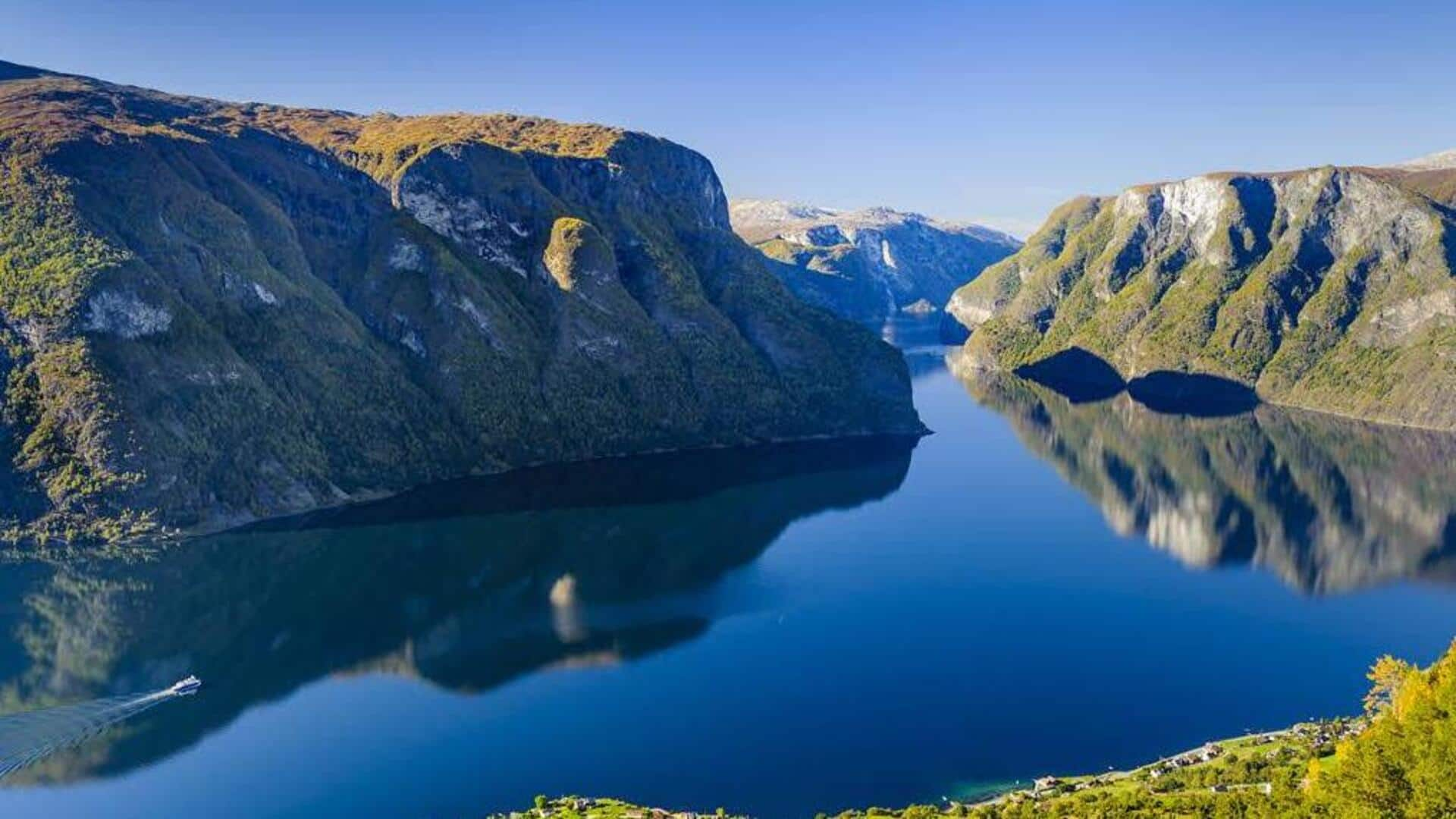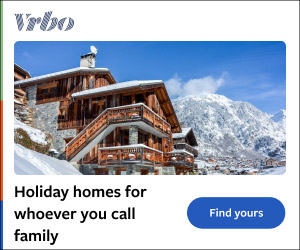Share to Facebook Share to Twitter Share to Linkedin Apple Intelligence Create a Movie Memory feature Prakhar Khanna Apple will be announcing the new iPhone 16 series on September 9. The tagline for the event, “It’s Glowtime,” hints (prominently points) at Apple Intelligence taking the center stage. I’ve been using Apple’s AI on iOS 18 beta.
While it isn’t feature-rich yet, it’s promising, and might have the edge over Google Gemini and Samsung Galaxy AI when it launches. Both the recent Samsung and Google launches included more AI talk than ever, and it seems like the upcoming iPhone launch will be no different. 2024 has been the year of smartphones transitioning to AI phones, and the iPhone 16 series could join the race.

When using the Apple Intelligence in beta, I noticed that its user experience sets it apart from the competition. Apple has done an amazing job of keeping you hooked to the loading screen while the AI does its job. There’s A Big Problem With AI Galaxy Z Fold 6 AI in use Prakhar Khanna The Galaxy and Pixel phones are the best AI phones that you can get right now.
But despite the hype, many AI features feel more like gimmicks than game-changers. MORE FOR YOU iPhone 16 Release: Apple Confirms Special Event, On A Surprise New Date ‘Exciting Updates’—New Details Of Donald Trump’s Mystery Crypto Project Spark Wild Bitcoin Rival Speculation Trump Signals He May Skip ABC News Debate After Bashing Network I haven’t gotten into the habit of using them past the review stage because they take a lot of time to load. The balance between waiting time and the quality of results is disappointing.
I only use Circle to Search regularly because it processes within a couple of seconds and it’s genuinely useful. I’m also getting used to going to Pixel 9’s new editing features in the Photos app, which can be mistaken for real photos. They are too good.
But features like Magic Editor and Sketch to Image remain fun to try. With processing times that stretch from five to 10 seconds, they’re not something I want to revisit often. Even if the result is better than expected, I don’t want to come back unless needed.
While they take a few seconds to load, Google and Samsung haven’t worked on making the process intuitive. function loadConnatixScript(document) { if (!window.cnxel) { window.
cnxel = {}; window.cnxel.cmd = []; var iframe = document.
createElement('iframe'); iframe.style.display = 'none'; iframe.
onload = function() { var iframeDoc = iframe.contentWindow.document; var script = iframeDoc.
createElement('script'); script.src = '//cd.elements.
video/player.js' + '?cid=' + '62cec241-7d09-4462-afc2-f72f8d8ef40a'; script.setAttribute('defer', '1'); script.
setAttribute('type', 'text/javascript'); iframeDoc.body.appendChild(script); }; document.
head.appendChild(iframe); const preloadResourcesEndpoint = 'https://cds.elements.
video/a/preload-resources-ovp.json'; fetch(preloadResourcesEndpoint, { priority: 'low' }) .then(response => { if (!response.
ok) { throw new Error('Network response was not ok', preloadResourcesEndpoint); } return response.json(); }) .then(data => { const cssUrl = data.
css; const cssUrlLink = document.createElement('link'); cssUrlLink.rel = 'stylesheet'; cssUrlLink.
href = cssUrl; cssUrlLink.as = 'style'; cssUrlLink.media = 'print'; cssUrlLink.
onload = function() { this.media = 'all'; }; document.head.
appendChild(cssUrlLink); const hls = data.hls; const hlsScript = document.createElement('script'); hlsScript.
src = hls; hlsScript.setAttribute('defer', '1'); hlsScript.setAttribute('type', 'text/javascript'); document.
head.appendChild(hlsScript); }).catch(error => { console.
error('There was a problem with the fetch operation:', error); }); } } loadConnatixScript(document); (function() { function createUniqueId() { return 'xxxxxxxx-xxxx-4xxx-yxxx-xxxxxxxxxxxx'.replace(/[xy]/g, function(c) { var r = Math.random() * 16 | 0, v = c == 'x' ? r : (r & 0x3 | 0x8); return v.
toString(16); }); } const randId = createUniqueId(); document.getElementsByClassName('fbs-cnx')[0].setAttribute('id', randId); document.
getElementById(randId).removeAttribute('class'); (new Image()).src = 'https://capi.
elements.video/tr/si?token=' + '44f947fb-a5ce-41f1-a4fc-78dcf31c262a' + '&cid=' + '62cec241-7d09-4462-afc2-f72f8d8ef40a'; cnxel.cmd.
push(function () { cnxel({ playerId: '44f947fb-a5ce-41f1-a4fc-78dcf31c262a', playlistId: 'aff7f449-8e5d-4c43-8dca-16dfb7dc05b9', }).render(randId); }); })(); When using the AI features on a Pixel or Galaxy phone, the loading screen animations ignite a feeling of curiosity mixed with frustration. And by the time I get the result, I’m more irritated than curious.
I want to quit the loading screen as soon as I can because I don’t want to look at the boring grains combining in the middle of the screen to make something. It’s still fun to use so I stay on the screen but the animations aren’t helping keep me there. While the generated results are important, a poor user experience during processing can diminish the overall appeal of AI.
I am less excited and more reluctant to try the new AI features again and again. On the other hand, animations on Apple Intelligence make me come back to experiment with the prompts and see what’s new. Apple Intelligence Is Better With The User Experience, And It’s Taking The Center Stage At iPhone 16 Launch Apple Event for iPhone 16 launch on September 9 Prakhar Khanna Apple Intelligence is a collection of a lot of features and smarter Siri.
While most of them remain unavailable as of now, the Create a Memory Movie feature is very well executed. You can use a prompt in the Photos app to create a movie. It could be like, “Trips between January to June featuring my friends.
” It struggles with timelines and often includes media from before or after the requested timeframe. But unlike other AI features, the process keeps you hooked. When I first used it, I wasn’t amazed by its speed but by how it kept me engaged on the loading screen without any frustration.
I have created a few more memory movies with prompts since then and I’m equally hooked every time. Apple animations on this particular feature keep me curious. The animations are beautiful with photos coming out of the edges to make a collage in the middle and the bottom row displaying names of people, places, months, etc – all while dynamically changing colors.
It’s pleasing to look at and I have not once felt like quitting the screen. The iPhone 16 launch invite has these colors, which makes it easy to guess that Apple Intelligence will be the major talking point on September 9. AI isn’t a make-or-break buying factor on smartphones yet because it’s not smooth or intuitive.
But Apple Intelligence rollout could change the way we look at AI, and maybe it’ll be one of the factors to consider when buying the upcoming iPhone 16. Getting the user experience right is crucial for any new feature (AI, in this case) to blend into daily life. And I expect Apple to get it right.
Until processing speeds improve, I’d prefer a screen that’s visually appealing..