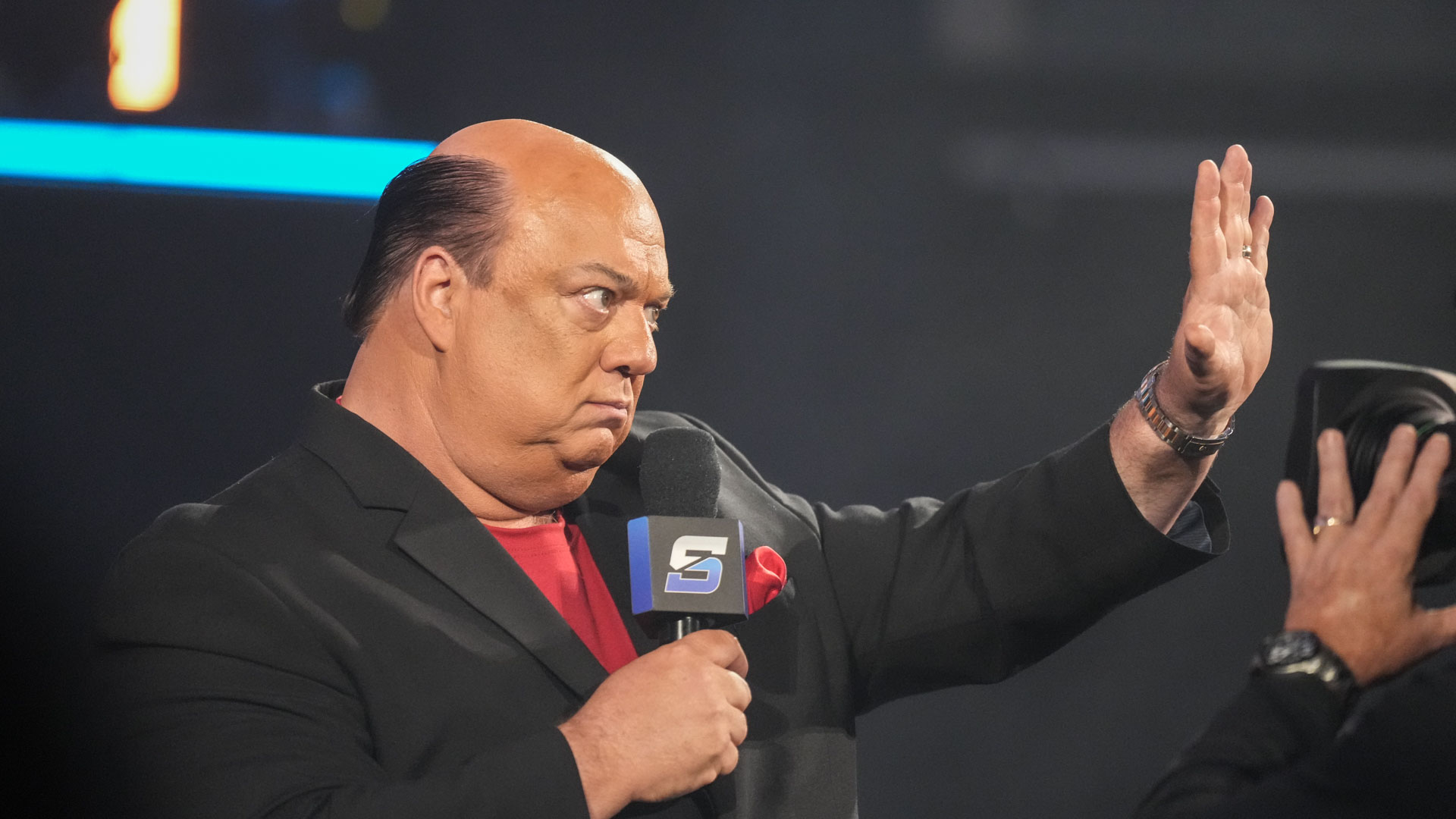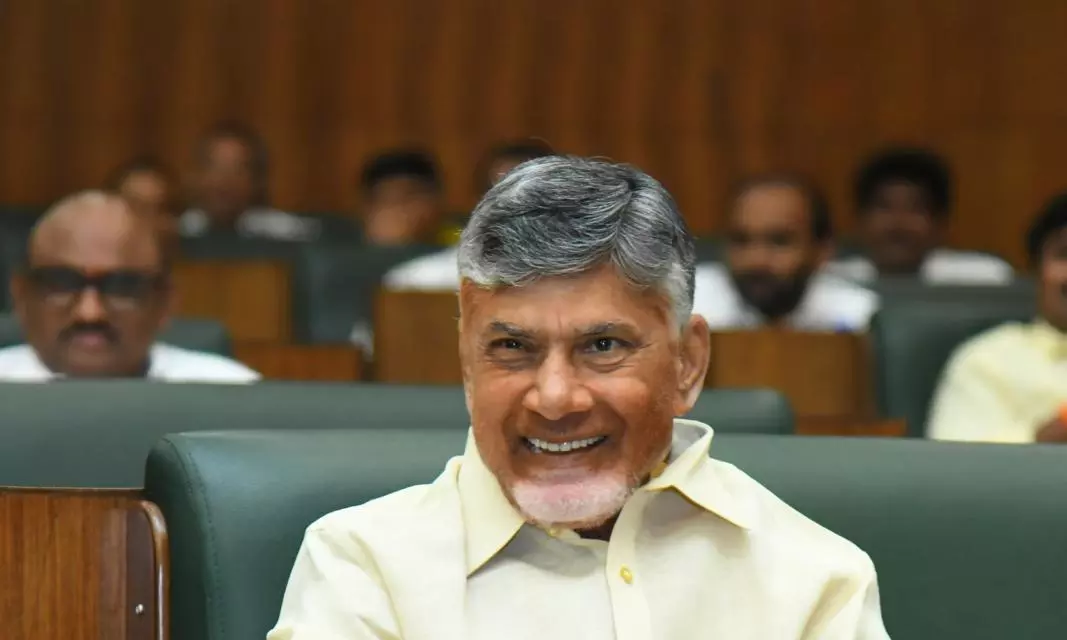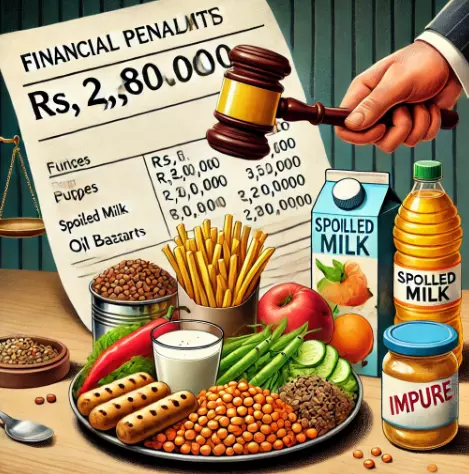The streaming wars have shown no sign of slowing down, and most of us have picked a side, or better yet a device to help us organize all of our content. Given Google's ubiquity, it's not surprising that many have opted to use Chromecast or a Smart TV that uses Google TV as its operating system. While many would agree that these devices excel at what they do, they might not be familiar with some of the hidden features that can help them get the most out of their device, including the ability to turn their TV into a photo album.
If you don't set a custom screensaver, Chromecast and Google TV default to the built-in Ambient mode, displaying a slideshow of stock images curated by Google. That way, no single image ever stays on your screen for too long, helping you avoid problematic issues like screen burn-in, which can leave your TV on its last legs . While Google does a pretty good job of choosing photos to display, you might want something more personal.
One option is using Google Photos as your screen saver, and it's easy to do with Chromecast and Google TV, allowing you to enjoy your favorite pictures when you're not actively using your TV. If you recently bought a Google TV Streamer , Chromecast, or another device that uses Google TV and haven't set it up yet, you can select Google Photos as your screensaver during setup. However, if you didn't do this during your device's initial setup, you can go back and do it later.
You can do this through the Google Home app or Google T.