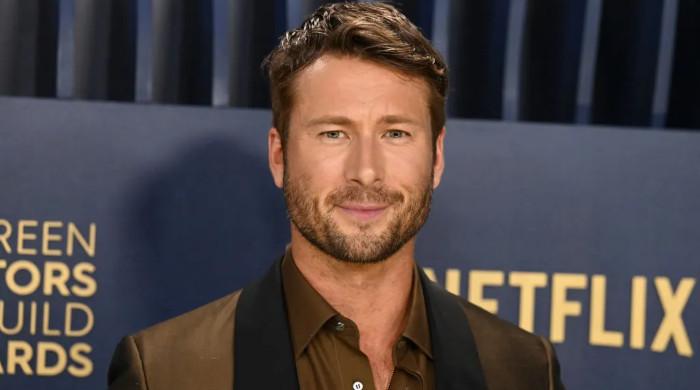While the PlayStation 5 (PS5) is primarily designed for use with a DualSense controller, you can also utilize a keyboard and mouse for gaming. This alternative input method can be particularly beneficial for first-person shooters and real-time strategy games, where rapid reflexes and accurate aiming can significantly impact gameplay performance . Additionally, if you're accustomed to PC gaming, this setup provides a more familiar experience on the console.
Beyond gaming, connecting a keyboard and mouse can greatly enhance your experience while chatting with friends, navigating menus, or even browsing the web using the PS5's hidden browser . What's more, you can use the keyboard to easily search for new games, Netflix titles, or YouTube videos, making the PS5 a more versatile entertainment hub. The best part is that the PS5 supports almost all wired, wireless, and Bluetooth keyboards and mice, so compatibility won't be an issue.
Below, we'll guide you through the process of connecting and using these devices with your PS5. So, let's dive in. Setting up a keyboard and mouse on your PS5 is straightforward.
If you have a wired keyboard and mouse, all you need to do is plug them into the USB ports on your PS5 . The PS5 has four USB ports: two on the front (a USB-C and a USB-A) and two on the back (USB-A). Simply plug your wired keyboard and mouse into these ports, and the console should automatically recognize and activate both devices without needing any extra setup.
For a wirele.