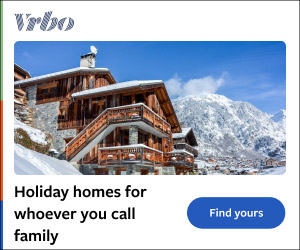Find out how to access and turn on Proximity Chat in Fortnite, a new feature introduced in the v30.40 update. The brought not only an but also a new feature : Proximity Chat.
Like other online games with this feature, it allows you to communicate with others who are nearby in a match. It’s certainly a welcome addition that makes things interesting in the game when playing with friends or other players. If you’d like to enable this feature, here’s everything you need to know about how to turn on Proximity Chat in Fortnite.

Fortnite: How to turn on Proximity Chat The Proximity Chat feature in Fortnite can be toggled under the Voice section in the Island Settings. This feature isn’t available for all game modes at the time of writing, as players can only use it in UEFN or Creative Maps. By default, it is set to off.
So, if you want to use it, you’ll need to follow the steps below: With that set to on, now you can finally talk to and hear other players around you on the island. According to a from Epic, actively speaking players will be shown via a mandatory HUD element. They’ve also clarified that they will moderate voice chat reports violating Community Rules.
Is there Proximity Chat in Fortnite’s Battle Royale? Proximity Chat is not in the Battle Royale and . However, it’s worth noting that Epic mentioned the feature is currently in Early Access and that the devs are looking into putting “something new and exciting in your hands as soon as the core functionality can be used effectively.” Related: This doesn’t rule out the possibility it may be implemented in the Battle Royale.
Either way, if you plan to use this feature, just make sure not to break the game’s rules, especially if you don’t want to.