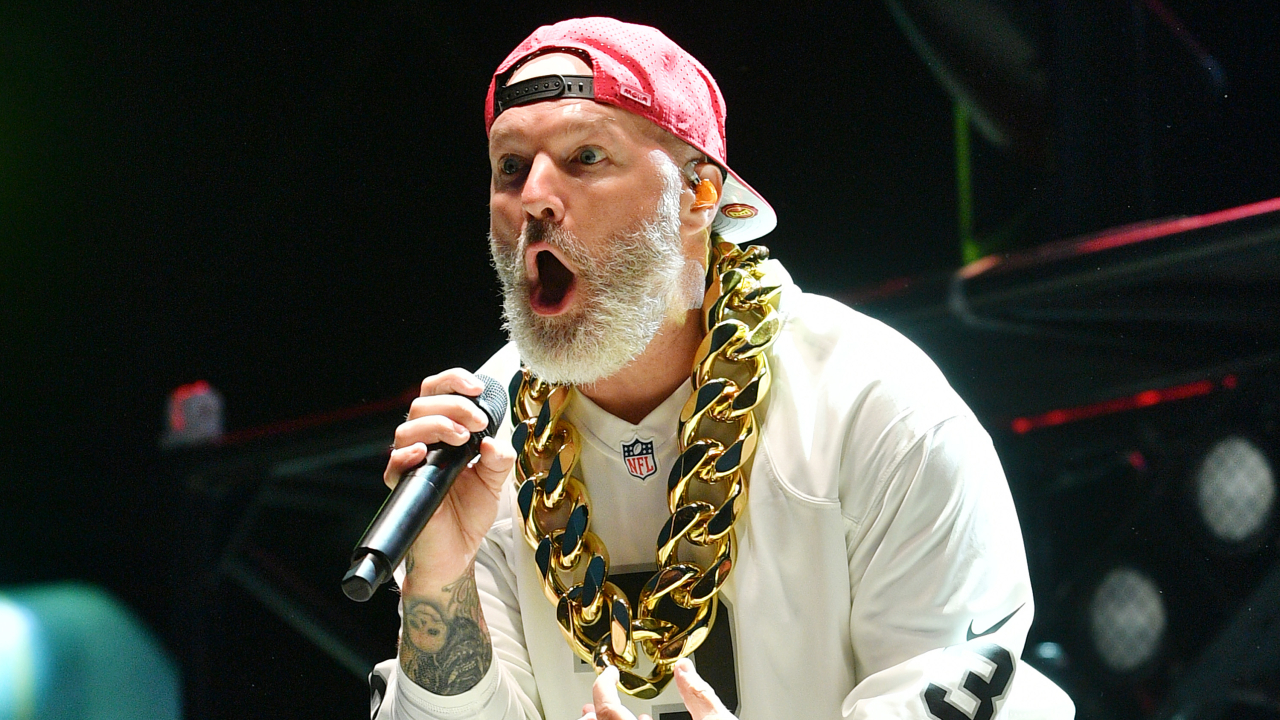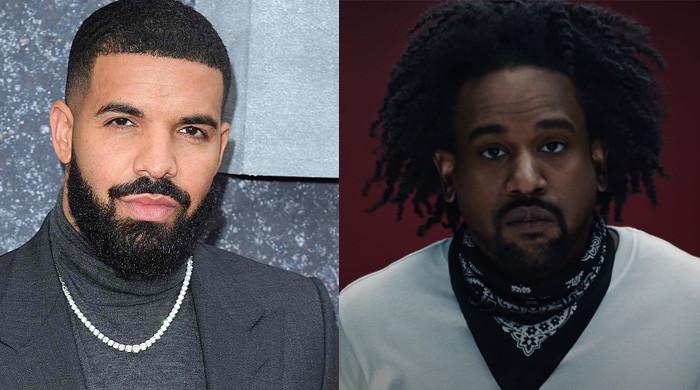How to give yourself the best start Pokémon TCG Pocket is already getting its claws into us and players around the world. As such, if you are just starting your journey of collecting the Genetic Apex set, you may want to know how you can reroll your save to start again. You may also be keen to know if it is worth it.
READ MORE: The best decks to use in ‘Pokémon TCG Pocket’ Even though you can reroll, you only want to do so providing you haven’t invested too much time, bought the Premium Pass, or spent money on Poké Gold, as this will all be lost if you do reroll. It is unretrieveable if you do this. That is why you want to choose to reroll if your initial pack openings after the tutorial and Beginner Missions aren’t too great.
This can give you a chance to get better cards, or more usable cards in decks. But, you will have to go through the tutorial and Beginner Missions process again. How to reroll in ‘Pokémon TCG Pocket’ You can reroll in Pokémon TCG Pocket by: Selecting the menu icon (three lines) on the main menu and choosing “Other” Click “Account” Choose to “Delete Save Data” Set-up a new account and log-in once again (either with a new email or your previous one) Choose the starter packs and progress through the tutorials and Beginner Missions If unhappy with your picks by level 3/4, repeat this process As we said above, this is a one-time decision.
Upon deleting your Save Data, you cannot get it back, and your next run through the tut.