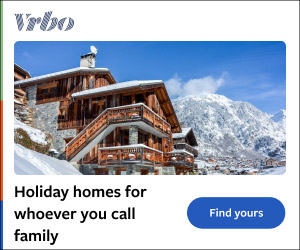SOMETIMES it's good to take a break from social media every now and then. You could decide to permanently delete your account , but if you simply need a breather and want to come back to Instagram at some point in the future , here are the steps to follow. 2 Some users may want to take a break from Instagram every now and then Credit: Instagram How do I deactivate my Instagram on my phone? With over two billion subscribers across the world, Instagram is one of the most popular social media networking sites in the world.
The platform allows its users to share pictures with their followers, whilst engaging a conversation. But over time, some subscribers may want to take a break from having an Instagram profile. Here we take you through the steps to deactivate your account: Read more on Instagram INSTA-PANIC Every Instagram user warned over dangerous DM that invades your account GRAM GRUMBLE Our beauty spot home is RUINED by Instagram influencers showing no respect Open the Instagram app.

Go to your profile page. Tap the three line icon at the top right. Select Settings .
Find Account . Scroll to the bottom and hit Delete account . Select the Deactivate Account button - do not tap Delete Account unless you want to leave Instagram permanently.
A popup will ask you why you're deactivating your account and to re-enter your password. Finally tap Temporarily Deactivate Account. How long can I temporarily deactivate my Instagram account? You can keep your Instagram account deactivated for as long as you like.
There's no time restriction. Once you've done it, your profile along with all your pictures and posts will be hidden. Most read in Tech HEARTBREAKING Child dies after falling unwell at popular family attraction near Glasgow WATCHING ON Gers hero trains with SPFL Prem side & is spotted in stands taking in cup clash WHISTLE STOP SFA to assess match audio as St Johnstone demand answers over Rangers VAR goal FLAT BLAZE Fire breaks out at Scots block of flats as emergency crews race to scene Friends won’t be able to contact you over the app and even your profile URL will draw a blank.
But if you change your mind, not to worry, you can reactivate your account by simply logging back in on the app. Instagram users baffled by 'creepy' optical illusion that makes 'any object' disappear As a rule of thumb, Instagram will ask you to wait at least 24 hours before reactivating your profile as it takes some time to process your request. Make sure you disable your account rather than delete, otherwise you only have 30 days to bring it back from the dead before your profile is lost forever.
Even though your profile is hidden or deleted, it does mean Instagram does still have your personal data. If this is what you’re worried about, you have to contact the company directly and ask them to delete it. 2 You can temporarily deactivate your account on your phone Credit: Getty How to deactivate an Instagram account temporarily on mobile in 2024 You can't deactivate your Instagram account temporarily on a mobile.
Instead you can do it via a web browser. Read more on the Scottish Sun PLANE PAIN Thousands of passengers disrupted by runway repairs at busy Scots airport STREET DECLINE 'The worst it's been', cry locals over Scots city's iconic shopping street Here are the steps that you need to take: Just log into your account via Instagram.com.
Tap your profile image in the bottom right. Tap the cog icon in the top left. Go to Edit Profile.
Scroll down to Temporarily deactivate my account. A popup will ask you why you're deactivating your account and to re-enter your password. Finally tap Temporarily Deactivate Account.
Best Instagram Tips and Hacks Wondering how to get the most out of Instagram? Read on to find out about all the hidden features, tips and hacks for the social media platform...
Does Instagram notify when you screenshot a story? What is the Instagram share notes feature? Why is Instagram asking for my birthday? How to delete an Instagram account - and how to deactivate an Instagram account How to check your Instagram login activity How to know if someone blocked you on Instagram How to add music to Instagram story.