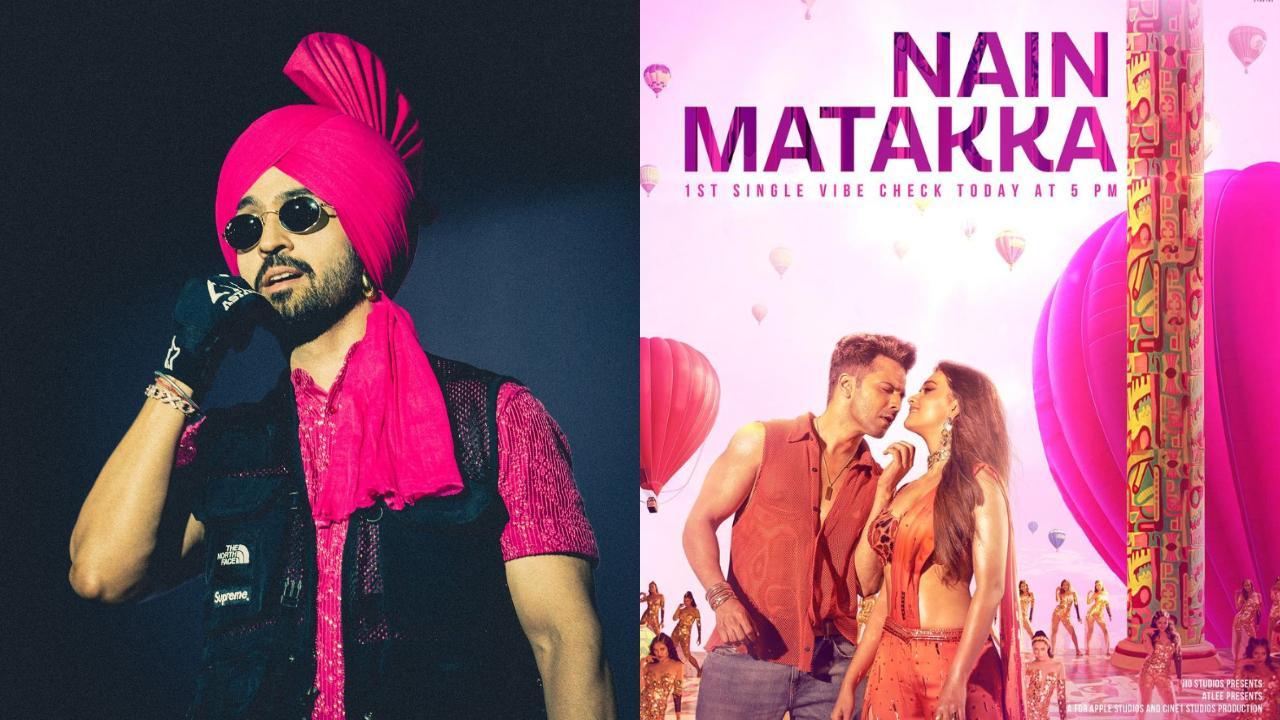Just over a year after its release, Pokemon Sleep’s latest update finally implements Smart Watch functionality. So, now players can use sleep data on their Smart Watch within Pokemon Sleep , avoiding having to either place their phone on the bed or use the Pokemon Go Plus+ device. The Pokemon Company announced on X , alongside a blog post that goes into further detail, such as which Smart Watch devices will be supported going forward.
So, if you’re hoping to record some snoozes with your Apple Watch, or count some Mareep on Android, here’s everything you need to know: How do I connect my Smart Watch to Pokemon Sleep? Pokemon Sleep players must use either Apple Health or the Health Connect app to record sleep data, which Pokemon Sleep can then access to use within the game. Be sure to have the newest version of the game, to allow either the Apple Health or Health Connect app to track your sleep, and also allow Pokemon Sleep to access that data. For more detailed information, see below: How to connect Pokemon Sleep and an Apple Watch Pokemon Sleep players hoping to connect the game to an Apple Watch should follow these instructions: Make sure you are using the latest version of Pokemon Sleep If you have not finished the tutorial, from within the main lobby, click ‘Pair Device’ If you have finished the tutorial click Settings & More in the main menu, then click ‘Pair Device’ Click on Pair Smartwatch When asked if you want to link with Apple Health, tap Pair a Devic.