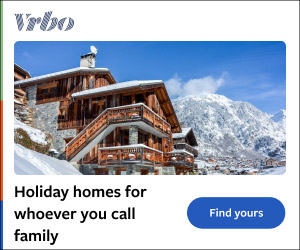Gaming laptops are the next best thing to building a gaming PC. It removes the clutter of cables and all the hassle that goes into maintaining a PC. Plus, you have the added benefit of being able to carry your entire gaming setup in your backpack.
But you shouldn't think of this as a device just for gaming, as with any high-end PC, a gaming laptop can also double as your editing machine for work or live streaming setup. A powerful gaming laptop is like your flagship smartphone – it tends to age much better than cheaper models, and it will still deliver good performance many years later. What qualifies as a gaming laptop? Technically, any modern laptop with half a decent CPU will be able to “run” most games.

The difference between a regular laptop and a gaming one is how well these games run. If you're a casual gamer and only stick to role-playing or turn-based shooter games, then your existing laptop should be able to handle it, even if it's a few years old. If the gameplay is not smooth, then you should look at upgrading to a laptop with a dedicated GPU.
Also read: Planning to buy a new laptop? Here's how to choose the right Intel CPU for your machine What CPU should I opt for? Most gaming laptops start with mid-range CPUs, but even here, you'll ideally want a high-performance part. If you're opting for AMD, stick to the Ryzen 7040/ 7045 series or 8040/ 8045 series only. The last two digits in the name indicate the architecture and performance segment it falls under.
‘4' stands for the Zen 4 architecture, which is the latest for AMD's laptop chips, while the last digit should ideally be ‘5'. The CPU will also have a suffix at the end, like Ryzen 5 7640HS. Here, ‘HS' and ‘HX' are high-power models, while ‘U' is geared more towards power saving.
There are just a couple of really high-end machines which have AMD's X3D suffixed CPUs, featuring AMD's 3D V-Cache. This CPU has a massive 128MB of L3 cache, which offers a big performance boost in gaming. AMD has a full list of its laptop CPUs and their capabilities for reference.
You'll find many more gaming laptops with Intel CPUs than AMD, since the former is a popular choice by OEMs. Similar to AMD CPUs, it's important to stick to the recent generation models only. With Intel gaming laptops, you'll mostly find 13th and 14th Gen CPUs or the latest Core Ultra series.
Some brands still stock 12th Gen CPUs but these are usually paired with very basic, entry-level (and older) GPUs, and are not worth your time. Also read: Laptop buying guide: 10 things that you need to check before buying the right one Unlike AMD, Intel CPUs are much easier to make sense of. If you don't see the Core Ultra name, then make sure the first two digits in the model number are either ‘13' or ‘14'.
Here too, make sure you get a CPU with ‘H', ‘HX', or ‘HK' suffix only, as these are the high-performance parts. The right GPU is key to a great gaming experience The dedicated graphics card or GPU is the most important part when buying a gaming laptop. Nvidia's GeForce series is by far the most popular, and you can have it with an Intel or AMD CPU depending on the model.
From the red stable, you should be looking at the AMD Radeon RX 7000M series. This series was launched in 2023 and features the latest AMD RDNA 3 architecture, improved AI and ray tracing performance, and support the latest AV1 encoding standard for high-quality streaming. The only thing is there aren't many gaming laptops in India that have AMD GPUs, as most tend to stick with Nvidia.
On the green team, we have Nvidia's GeForce RTX 30 series and the latest 40 series GPUs. The current-gen series is based on Nvidia's new architecture which promises better performance gain and greater power efficiency. It also adds new technologies like DLSS 3 which helps improve framerates and upscale the game's resolution, thereby giving you greater performance and visual fidelity than what you'd normally get.
Choosing the right display When choosing a display, the bigger and faster the better. 15.6-inch or 16-inch is a pretty common size these days.
There are 14-inch models too for those who want more portability, but it's not going to offer a very immersive experience. Laptop screen sizes peak at 18 inches, which is massive. If you intend to have the laptop in one spot at home, on your desk, then springing for a larger screen size makes sense.
A high refresh rate display allows for more fluid gameplay. Gaming laptops usually have 120Hz, but 144Hz, 165Hz and 240Hz are also quite common. Also read: What is a Copilot+ PC? All models, features, and India availability explained For the display's resolution, Full-HD (1920x1080) is the bare minimum for any gaming laptop.
If you're getting a mid-range model, then opt for a QHD or QHD+ (2560x1600) resolution, which is a nice sweet spot. Even at this resolution though, a 15.6-inch display is still pushing less than 200ppi (Pixels Per Inch).
The ideal pixel count for any display should be 320ppi or higher, which is where the human eye can't distinguish between individual pixels. If you're planning to do more than gaming, like content creation or video editing, a higher resolution would help. 4K displays on gaming laptops are there, but they tend to be pricey.
Can I expect good battery life? Generally no, and that's because battery life gets the lowest priority on such laptops. The current-gen CPUs are quite power-efficient and most gaming laptops will switch to the CPU's onboard graphics when a game isn't running, thereby powering down the dedicated GPU. Depending on the size of the battery, display resolution and refresh rate, and other things like RGB lighting, you should be able to squeeze out three to four hours of normal usage on most gaming laptops.
Playing a game will drain the battery a lot quicker. Also, the CPU and GPU will never work at full power until the laptop is plugged into a power outlet, so if you're thinking about gaming on the go on a Windows laptop, you'd have better battery life using a Windows handheld gaming console instead. Look for upgradable RAM and storage In most cases, gaming laptops come with RAM and storage that can be upgraded by the user.
Slim and light gaming laptops might not always have this luxury, in which case you want to make sure you have enough of both at the time of purchase. In the case of RAM, don't settle for anything lower than 16GB. If you must buy an 8GB model, then at least make sure you can add a second stick of RAM or there's provision to easily swap it later on.
Modern games can be pretty big, and if you have multiple installed at the same time, this can eat into your storage really quickly. SSD storage is now the de facto choice in such laptops, and it's common to see 512GB and 1TB SSDs in many gaming laptops under a Lakh. Having a spare slot for a second SSD is the best scenario, but if not then check if there's a quick access panel below the laptop to get to the SSD easily.
Design and cooling Gaming laptops come in all sorts of shapes and sizes. Some are designed to be inconspicuous so you can actually take it to work without raising eyebrows, while others have a distinct look and aesthetic that make them jump out the moment you see it. When judging which model you should go for, pick one that has enough heft and thickness rather than going with the sleekest one.
The reason being, a fatter gaming laptop will most likely have more effective cooling since there's more room for larger exhaust fans, bigger vapour chamber, and more heatpipes. The CPU and GPU in such laptops use more power than others, which means more heat is generated and that needs heavy-duty cooling. Having better cooling also keeps the keys on the keyboard and the palm rest area at a normal temperature, so you don't feel the heat when playing.
An ideal ventilation design would be to have all the exhaust vents on the back of the laptop, behind the display. Avoid laptops where the vents are placed on the side, close to USB ports or the WASD keys, as you will feel the heat on your fingers after a while. Pricing and models to track Lastly, as I've said before, try before you buy as much as possible.
Visit your nearby retail outlets and try and get a hand-on feel of the laptop. Check the ergonomics of the laptop, comfort of the keyboard, brightness of the display, and the quality of the speakers. Checking professional and user reviews of the product is also one way to assess if that's the laptop for you.
With so many models out there, it can get really confusing to narrow on a single one. Here's a brief breakdown of the various gaming laptop brands, the models they offer, and price ranges to expect. • Dell - Dell has two categories of gaming laptops – the G series and Alienware series.
The G series consists of the G15 and G16 laptops. Prices start at roughly Rs. 68,000 and go up to Rs.
1,80,000. Alienware is the premium series focusing more on design, better materials, and has RGB lighting. Prices start at Rs.
1,50,000 and go up to an eye-watering Rs. 4,60,000. • Lenovo - Lenovo has the wallet-friendly LOQ series and the premium Legion series.
A respectable LOQ model starts at roughly Rs. 63,000 and goes up to Rs. 1,20,000.
The Legion series starts where the LOQ series stops, and can go up to Rs. 4,00,000. • MSI - MSI has an insane number of gaming laptop series, and multiple models within each series.
The Titan is its flagship series, followed by Raider for enthusiasts. The Cyborg and Sword are its entry models, while the Katana and Stealth are premium slim laptops with high performance. Prices start around Rs.
70,000 and can go upwards of Rs. 3,00,000. • Acer - The Aspire 7 Gaming is Acer's budget gaming series, which still has Intel's 12th Gen CPU as an option.
The price range is usually between Rs. 50,000 to Rs. 60,000.
Then you have the Nitro series, which is slightly more premium and with better specs. These models usually fall under a Lakh Rupees. The Predator series is the premium tier with prices starting above a Lakh, and going over Rs.
2,00,000. • HP - HP has the value-focused Victus line and the premium Omen line. The Victus series starts at roughly Rs.
80,000, while the Omen series starts at around Rs. 1,50,000. • Asus - Asus has two primary gaming categories – TUF Gaming and ROG.
Worthwhile models in the TUF series start at just under Rs. 70,000. The ROG series consists of Flow and Zephyrus sub-series, the main differentiating factor being the design.
The Zephyrus is the most premium series in the lineup where models can cost upwards of Rs. 3,00,000. One more thing! We are now on WhatsApp Channels! Follow us there so you never miss any updates from the world of technology.
To follow the HT Tech channel on WhatsApp, click here to join now!.