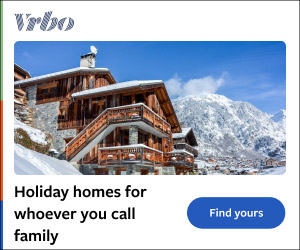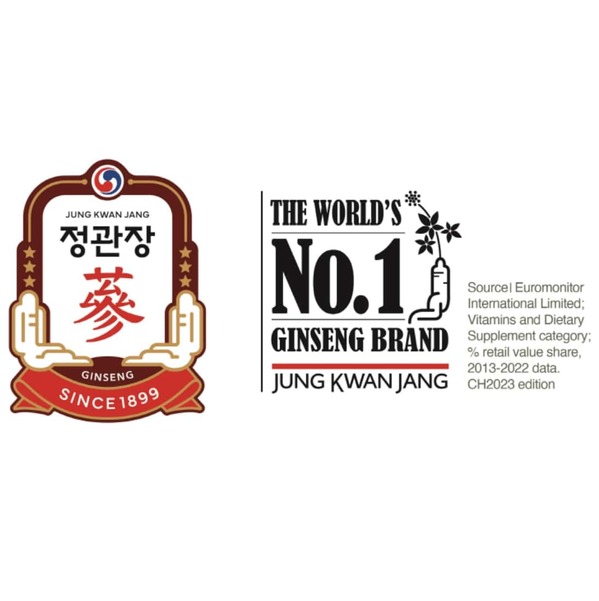Hi, friends! Welcome to Installer No. 48, your guide to the best and Verge-iest stuff in the world. (If you're new here, welcome, get ready for a lot of books this week, and also you can read all the old editions at the Installer homepage.
) I'm back after a couple of weeks off — thanks to everyone who wished me a good vacation and sent over book recommendations! I wound up reading Mr. Penumbra's 24-Hour Bookstore, She Rides Shotgun, and The Wager and highly recommend all three. Mostly, I spent two weeks chasing a toddler around various restaurants and playgrounds, and it was a good time, but I am oh so very glad to be back hanging with all of you.

And it turns out I missed a lot of good stuff! I also have for you a new way to take smartphone photos, a new-ish HBO smash, a new podcast app, a clever use of AI for your notes, and much more. Let's get into it. (As always, the best part of Installer is your ideas and tips.
What are you into right now? What should everyone else be reading / watching / playing / buying / 3D printing? Tell me everything: [email protected]. And if you know someone else who might enjoy Installer, tell them to subscribe here.
) The Drop Screen share Earlier this summer, I mentioned how much I'd been enjoying the Niagara Launcher, a minimalist Android launcher that reinvents your homescreen into something much more manageable and straightforward. And I heard from so many of you that you like it, too! I also happened to run into Peter Huber, the creator and developer behind Niagara, only a few days later. I figured it had to be fate, so I asked Peter to share his homescreen with us, figuring we might get a Niagara pro tip or two.
Here's Peter's homescreen, plus some info on the apps he uses and why: The phone(s): Pixel 8 and Galaxy Z Fold 3. Since we need several phones to check if Niagara Launcher works properly on the vast Android landscape, I have the luxury of being able to use two phones. The Pixel is my daily driver, and I.
.. David Pierce.
/cdn.vox-cdn.com/uploads/chorus_asset/file/25575823/Installer_48.png)