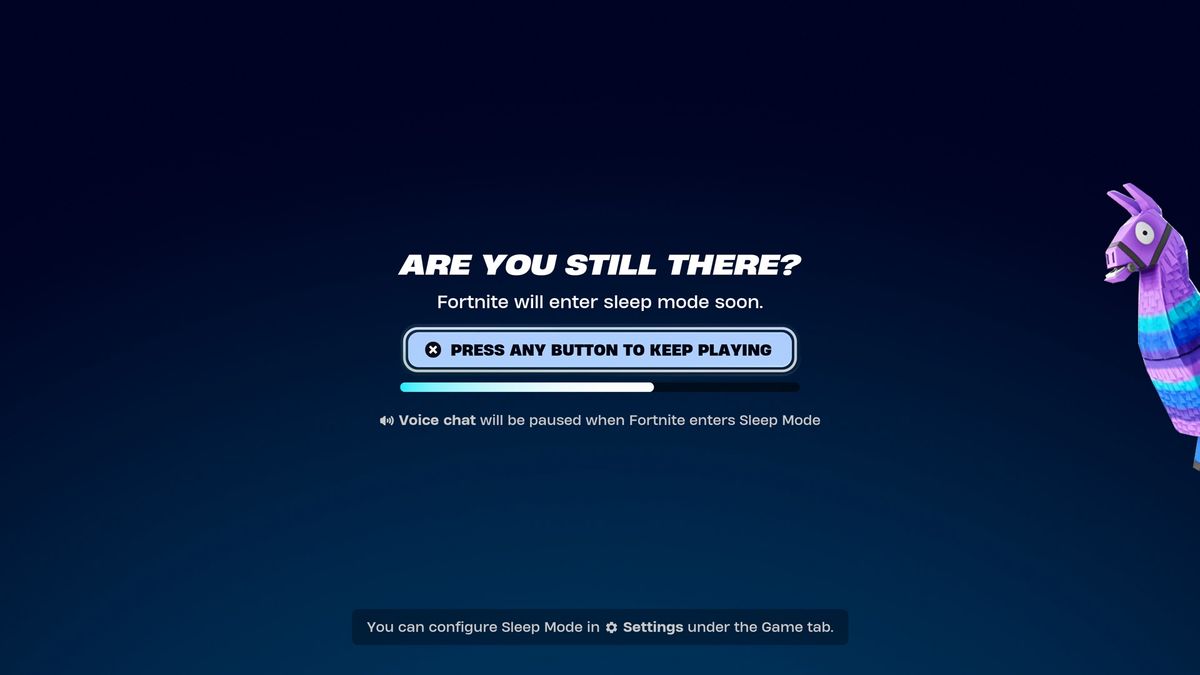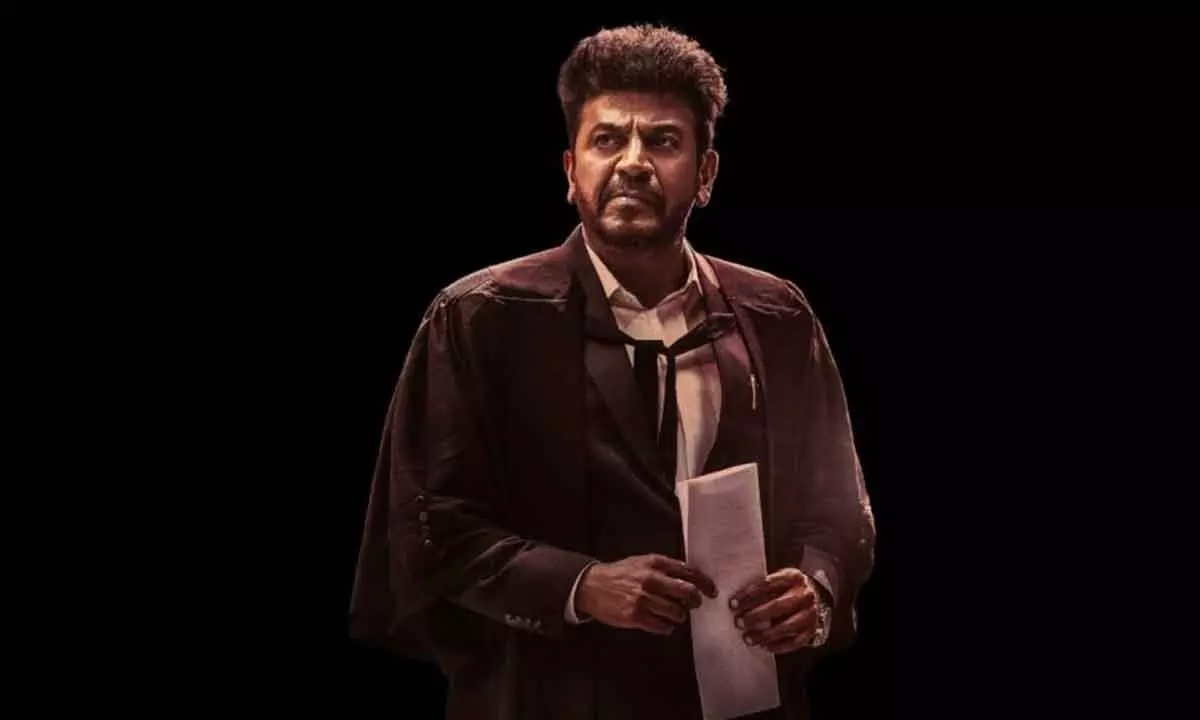Fortnite Sleep Mode is a fresh setting that has been added to the game, to save energy for players who are idling or have gone AFK. When it activates, your chat will be paused and the activity you were taking part in will be closed down to a bare minimum to put you in a low power mode, though in most cases you can quickly jump back in where you left off when you return. It's useful to know how this works, as you don't want to be waiting around for the next Fortnite live event to begin and suddenly get kicked by a power saver.
With that in mind, here's what Sleep Mode in Fortnite does and how to change your settings. What does Fortnite Sleep Mode do? Fortnite Sleep Mode is a power saving option for the game, which can also be used to automatically notify your party that you're away without you having to do anything. Sleep Mode can be configured to start after a set period of inactivity , and you'll get a 30 second countdown warning on screen before it starts that you can dismiss and return to play.
Once in Sleep Mode, voice chat will be paused and your status will be shown as "Away" to other party members, who can continue the activity without you. If you were queuing at the time, your matchmaking will be cancelled. You can also enter Sleep Mode manually on PC, by choosing Exit in the main menu and then following the "Enter Sleep Mode" prompt.
From Sleep Mode in Fortnite, you can hit the "Keep Playing" prompt to return to what you were previously doing in most circumstances. H.