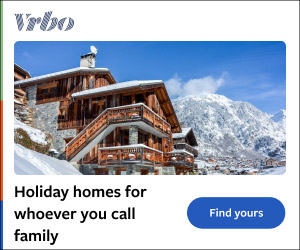Steam Deck Academy brings together all our guides and explainers on getting the most out of your Steam Deck, no student loans or sweaty dormitories required. The Steam Deck ’s competitors, whether they’re the old guard Ayaneo family, the luxe Asus ROG Ally X , or the shapeshifting Lenovo Legion Go , usually share the same attack line: they can play more of your games. The Deck’s compatibility issues aren’t nearly as issue-some as they were at launch, but between its Linux-based SteamOS and its relatively mild processing power, but it is true that beefier Windows handhelds will more likely cater to your entire cross-launcher library.
Unless, that is, you get something else to run them for you. Streaming games on the Steam Deck has emerged as a nifty workaround for the portable PC’s lingering compatibility woes, making even officially unsupported games playable. Usually with much better performance, too, as the actual rendering work is done remotely – what you see on the Deck’s screen is basically a video feed of that remote device’s display output, with your control input beamed the other way via a low-latency connection.

And because you’re not using SteamOS or the internal hardware to actually run the game, it’s not bound by their limits. I’ve occasionally suggested the Steam Deck streaming route ‘round these parts, and there are a few ways to go about it. Steam Remote Play , for instance, lets you use your own desktop PC to power games on the Deck, while Xbox Cloud Gaming provides access to Game Pass games that are otherwise completely blocked off.
Though even I had missed how, earlier this year, Nvidia had released a Steam Deck-specific installation kit for their GeForce Now service. A rare act of openness, by the green giant’s standards, towards what could in a roundabout way be considered rival hardware. Amending my ignorance would mean giving GeForce Now a test run, obviously, but I also see this as a good opportunity to look at streaming games on the Steam Deck more broadly: how the different premium services compare, how wide the game selection really is, and how close the experience comes to the 'real thing' of regular, local play.
First, though, I want to highlight the GeForce Now installation process, because it honestly sets the standard for how makers of Windows software can bring their apps to the Steam Deck. Normally, getting a Windows-designed launcher/utility working in SteamOS involves some combination of digging through installation folders, typing incomprehensible code jargon in Steam’s launch option settings, and possibly begging Proton Experimental or Proton GE for help. With the GeForce Now, you just download it, run it, and it appears right there in your Steam library, ready to roll.
In fact, it’s so easy that I don’t even mind breaking up the flow of this article for a quick how-to guide. Step 1: Hold down the Steam Deck’s power button and select "Switch to Desktop". Step 2: Open a browser and head to the GeForce Now download page .
Scroll down a bit, and you’ll see the Steam Deck listed in a Gaming Handheld Devices section; click "Get Started" just below "Steam Deck (BETA)". This will download the zipped installer. Step 3: Open your Downloads folder and extract the folder contents.
Step 4: Open the unzipped folder and run the installation script. Select “Execute” if prompted. Step 5: Click "Yes" on the window that pops up and wait for the script to do its thing, which will include restarting Steam.
Step 6: After a few short seconds, Steam will open and you’ll see a message confirming GeForce Now is ready to go. Click "OK" and check the Non-Steam section of your games library; you’ll see the new GeForce Now shortcut already in there. At this point, you can restart your Steam Deck and return to Gaming Mode, should you choose.
It’s good to keep a phone or another PC to hand, as on your first launch you’ll need to head to the GeForce Now login page on a separate browser, and input an 8-digit code that will appear on your Steam Deck’s screen. But after that, you’re in. Now, it’s still not a flawlessly clean adaptation of the Windows app.
Its default control scheme replaces the trackpad's left-click input with a right thumbstick click, so to actually select things, you need to either rebind it back or move the cursor over the button/field before tapping the cursor via the touchscreen to register a click. Weird. But it does recreate that walking-into-Toys-R-Us-as-a-child feeling more effectively than Xbox Cloud Gaming – partly because there’s no faffing around with text strings to get there, and partly because the range of supported games is absolutely enormous.
Instead of being tied specifically to its own storefront (though you can buy games here as well), GeForce Now syncs up with your Steam, Ubisoft Connect, Epic Games, EA, GOG, and Xbox accounts to let you stream games you already own, all from one place. It is, therefore, quite distinct from Xbox Cloud Gaming, which as a component of Game Pass Ultimate, enables streaming of your Game Pass collection but nothing beyond that. GeForce Now's broader church only comes with the catch that the monthly subscription fee (more on these later) doesn’t net you any additional games, just the right to stream the ones you've bought previously.
But then, that only means GeForce Now isn’t as effective as Xbox Cloud Gaming as a games discovery method. As a means of playing the ones you already enjoy – and just don’t work that well on the Deck – it’s rammed with possibilities. Over 2,000 of ‘em, at the time of writing, with a handful more added every Thursday.
Again, this isn’t an all-you-can-eat buffet in the Game Pass vein, as you still need to own the specific games you want to stream, but GeForce Now’s cross-platform approach grants a far better chance that you'll find those games supported. Granted, some do still miss out. Even if you link a fully paid-up Xbox account, not every Game Pass game is streamable via GeForce now – unlike in Microsoft’s own Xbox Cloud Streaming.
And of the current top 10 most-played games on Steam (not counting Wallpaper Engine and whatever the fuck Banana is), you won’t find Elden Ring , Grand Theft Auto V , or PUBG: Battlegrounds on GeForce Now’s shelves. Still, seven out of ten ain’t bad. Nvidia’s service covers a respectable range of indies as well, from hits like Balatro , Vampire Survivors , and Dead Cells to single-dev efforts like Exo One and The Entropy Centre .
Having a more expansive library isn’t just important for choice. It means that streaming service will more likely cover the games that have problems, performance- or compatibility-wise, with running on the Steam Deck’s internals. Games that can launch but don’t run well, like Starfield , suddenly become playable at framerates and quality settings beyond that of any handheld on the market.
And those that outright won’t work, like Call of Duty Warzone and its Deck-unfriendly anti-cheat, can finally get up and running. Cheat code, lifehack, whatever you want to call it – to stream games on the Steam Deck is to look its hardware limitations in the eye and say "Nah, Imma do it anyway". This is true for both GeForce Now and Xbox Cloud Gaming, even with the difference in supported games.
But Nvidia’s take has another key advantage to portable PC wielders: its cloud rigs are actual PCs. Or at least, are indistinguishable from PCs, as far as the games are concerned; in reality they’re built into data centre racks, like Keanu Reeves and his shaven pals in the Matrix battery. But the end result is still that you’ll be playing the PC version of any given game, unlike Xbox Cloud Gaming, which essentially has you playing the Xbox console versions.
While I’m not saying that to be all "Eww, consoles", there are visible benefits to GeForce Now’s approach. Streaming from cloud-ified Xboxes will likely secure you either a steady 30fps or 60fps , as per the home console experience, but you’re also more limited in your graphics options, control customisations, and feature support. The most readily apparent example is that Xbox Cloud Gaming defaults to streaming in 16:9, which leaves black bars of unused real estate on the Deck’s 16:10 screen.
GeForce Now’s PC games will, unless a specific game lack 800p support, fill that full 1280x800 resolution much more happily. Plus, between the availability of graphics settings and the potentially much beefier cloud rigs, it’s easy to get performance that thrashes Xbox Cloud Gaming. I’ve been testing the Ultimate tier, which gives you an RTX 4080 -based machine to play with: that’s enough to run Alan Wake II at 60fps with maxed-out path tracing and DLSS Ray Reconstruction .
On a handheld! The Priority tier, which is half the price, uses rigs based around the altogether less powerful RTX 3060 and RTX 2080 . Still, that’s enough to run games as well, if not better, than Microsoft’s Xbox Series X/S farms. Drop the right settings, and Starfield should still be capable of 60fps Nvidia’s Priority rigs, unlike on its 30fps-capped Xbox edition.
Speaking of visuals, one of the reasons I’ve never been big into cloud gaming on desktop is that a big monitor will highlight the signs that you’re effectively watching a video feed: smudged details and compression can show up, even on a solid broadband connection. The silver lining of the Steam Deck’s shrunk-down 800p screen, however, is that these imperfections are simply harder to spot, making streamed games more closely resemble native running. Looky here at Dungeons of Hinterberg : to my eyes, it’s a smidge more vibrant on the Deck’s own hardware, and you can juuuust see finer details (like the comic book dot shading effect at the base of walls) more clearly.
But GeForce Now comes pretty damn close, as does Xbox Cloud Gaming, with the exception of those black bars and some more heavy-handed detailing. Neither of the streamed versions look crap, basically, and in pretty much all the cloud-based games I’ve played, I was consistently surprised by little input lag I could feel. It really can work as an alternative to installing and playing your Steam Deck games locally.
It’ll cost ya, mind. Xbox Cloud Gaming is currently (though this could change in the future) only available as kind of a bonus feature for Game Pass Ultimate – which means you get the entire collection of Game Pass games in the bargain, but must cough up the highest subscription cost of £15 /$20 per month. GeForce Now has a free option, but with weaker cloud PCs, ads, and a piddly one-hour cap on play sessions, it’s a bit of a non-starter.
Instead, you’re looking at £10 / $10 per month for the Priority service or £20 / $20 for Ultimate. Both are half-price as I’m writing this, but that’s just for a temporary Summer sale, and remember: the only games you can stream are the ones you already own. Even so, GeForce Now Priority looks like the best deal of the bunch, Steam Deck-wise.
If you care enough about games to own a Deck in the first place, you probably already have a bunch of stuff to play, and frankly the Ultimate tier includes perks that you can’t really use. 4K streaming and 240fps cap sound fun, but on the Steam Deck specifically, you can only stream at up to 60fps – and the display rez isn’t anywhere close to 4K. That 60fps cap stays in place even on the 90Hz Steam Deck OLED , which isn’t ideal, but then nothing you can play via Xbox Cloud Gaming will fill out the maximum 90fps framerate either.
(Ultimate isn’t completely useless if you want to max out quality settings and ray tracing, as its RTX 4080 rigs are much more powerful, though again, Priority’s cloud PCs are still a sizeable step up from the Deck on performance.) While I’m personally sold on Steam Deck streaming, it’s also worth noting its shortcomings. Besides the ongoing cost, you’ve probably clocked by now that streaming requires access to a dependable Wi-Fi connection – and as it’s a portable PC, the Deck doesn’t always have that luxury.
Xbox Cloud Gaming and GeForce Now both work well on my home connection, but when I used the latter to boot up Forza Horizon 5 on the Wi-Fi of a newly-built Liverpudlian hotel, I made it about twenty yards before the controls cut out. My last moments before the game closed completely, citing a "spotty connection", were spent helplessly watching my rudderless Ford Cossie roll pathetically into a tree. You can also forget about using the Steam Deck’s quick pause/resume feature to pick up an interrupted session, as even a short break will cut the connection and send you back to the launcher.
Game Recording , a video capture tool recently added to Steam’s beta client, gets flummoxed as well: it’ll record audio, but only a black screen accompanying it. That seems to be the case for all non-Steam games, to be fair. Also, I know I keep saying it’s the better of the two main services, but GeForce Now can be irritating when it wants to be.
I’ve had consistent problem with Ubisoft Connect games crashing on startup – not a solely me-affecting issue, according to some grumpy Google searches – and while Xbox/Game Pass and Steam games are more reliable, they also demand that you enter your account login details every. Single. Time .
Not just when you’ve open up the GeForce Now app anew, but for every individual launch, even if you’ve synced your account and have only just launched a different game on the same service. That’s UX madness. When the alternative, though, is simply leaving certain games beyond the handheld’s reach, maybe a bit of login faff isn’t the worst thing.
As long as you intend to play yours at home, where it can bask in the comforting embrace of speedy Wi-Fi, then the Steam Deck can seriously benefit from game streaming – especially now that it’s easier than ever, constant username demands aside, to set up..