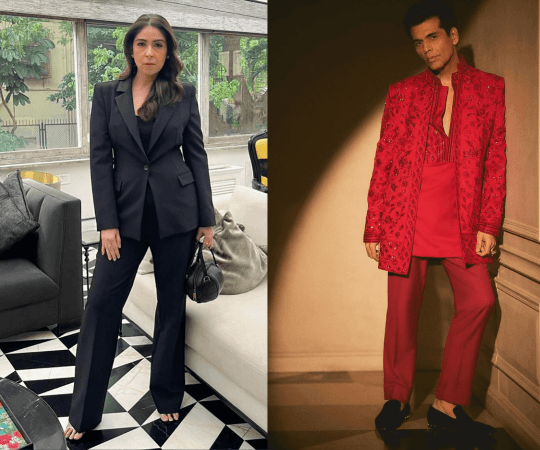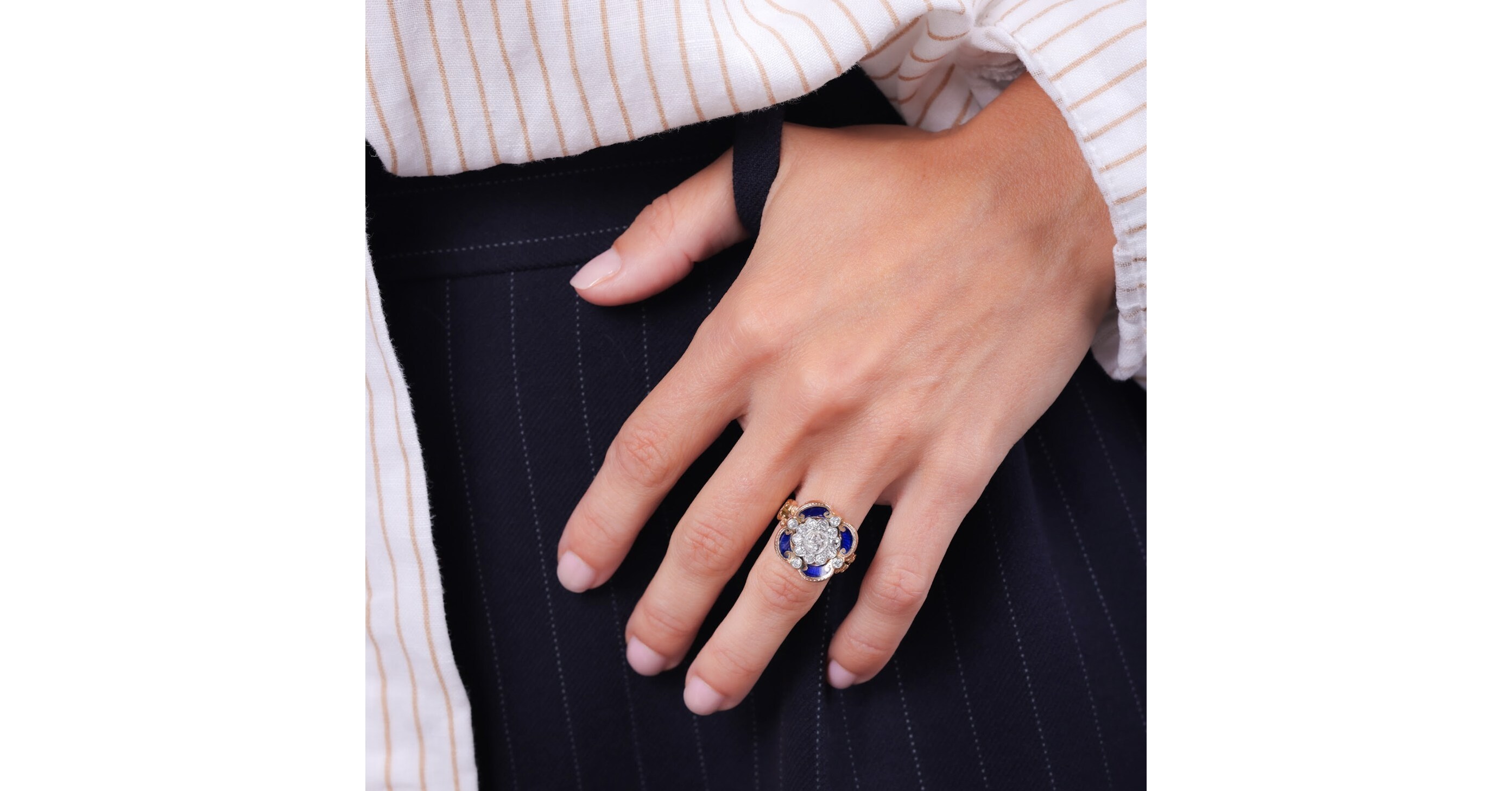Is your smart TV acting not-so-smart? Does it exhibit lag in sequences or a slow response to your remote control? You aren't the only one who's experienced the frustration of watching a juddering screen or disconcerting digital hang-ups. Also: How I optimized the cheapest 98-inch TV available to look and sound incredible Modern TVs have plenty of features and apps (and services that run in the background) which can leave them bogged down over time. Fortunately, there are some simple actions to take that might just rectify your flatscreen's sketchy performance.
1. Restart and reboot The simplest fix can sometimes be the quickest fix, so let's start with the most basic function -- an old-fashioned reboot. Before proceeding with more advanced troubleshooting methods, access your TV's settings menu and look for a Restart option.
Restarting closes background apps and processes, which can help free up resources, just like with your computer or smartphone . In conjunction, I further recommend unplugging the power cord entirely from the outlet and waiting at least 30 seconds for your TV to fully discharge before plugging it back in. 2.
Clear your smart TV's cache; delete unused apps and stored data Also like computers and smartphones, your TV stores temporary data in a cache so that its operating system doesn't have to load startup information every time you want to use it. This cache can become full over time and cause slow performance. Navigate to your TV's settings and locate the .