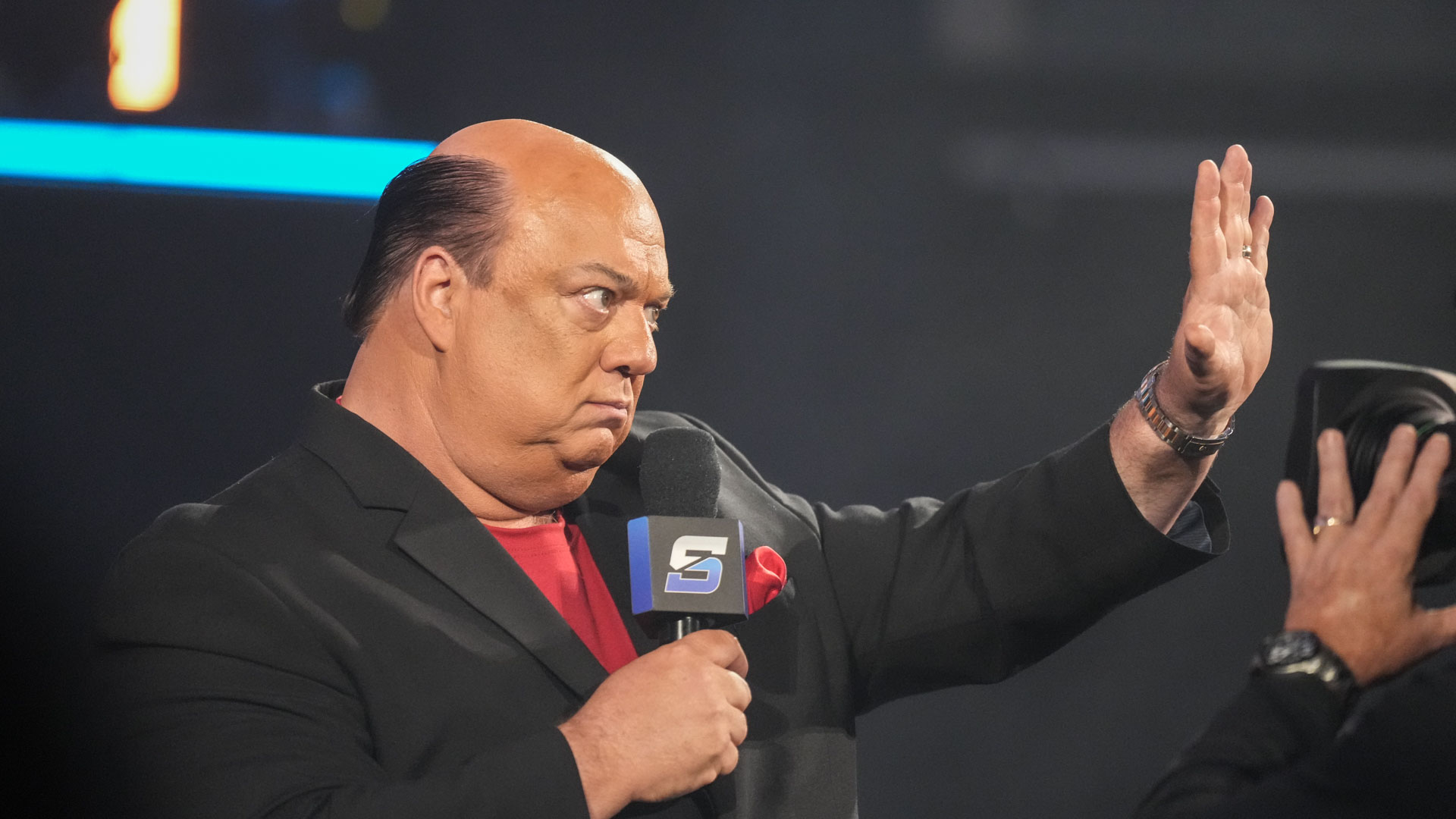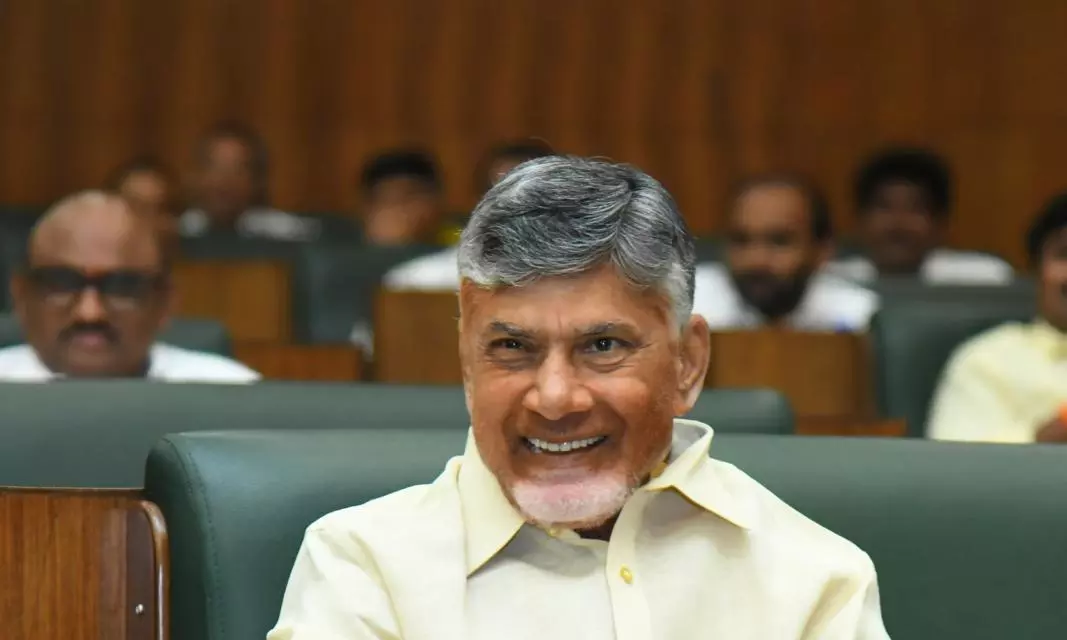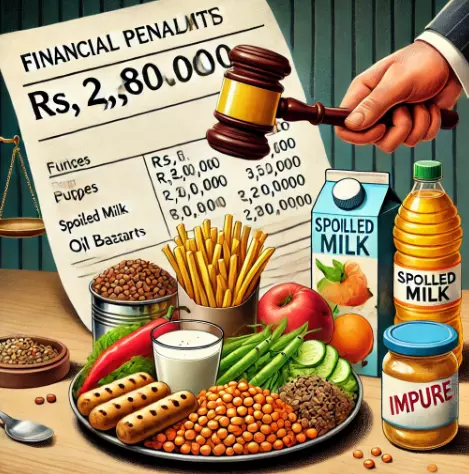Here’s a look at the best camera and controller settings for NHL 25, as it’s important not to neglect these settings, as it’ll affect how you experience the game. It’s vital to find the right camera and controller settings for NHL 25 . As far as the camera is concerned, it’s important to find an angle that will make all the action visible, key to setting up plays.
And, it should be noted that there are several different control schemas to use. With that said, here’s a look at the best camera and controller settings for NHL 25. Best camera settings Auto Zoom : Off Camera : Overhead Camera Perspective : Prefer Up When playing NHL 25 , it’s important to have as high of a camera setup as possible.
Overhead accomplishes just that. While it might be an authentic camera when it comes to a broadcast or playing in real-life, Overhead posts the camera high above the ice, showing everything in the zone and beyond. This is incredibly important when it comes to breakouts, as well as passing in the offensive & defensive zones, as well as the neutral zone.
Best control schemas Skater Controls : Skill Stick Goalie Controls : Default Skill Stick is the most complete control schema for skaters. Total Control is more of an arcade-like controller setup that maps out moves like the lacrosse deke, toe drag, and between-the-legs moves all on buttons. That’s a good option for those who want that kind of experience.
However, Skill Stick does come with perks; namely simplifies the game.