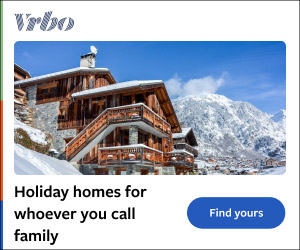BEST Buy has slashed the price of a much-loved DVD player from a trusted manufacturer, and buyers can't stop raving about it. The LG 4K Ultra HD Blu-ray Player has proven popular with movie fans. At the time of writing, it had already sold out at some locations.
Originally listed at $199.99, the device saw a steep price cut to just $39.99 - a $160 discount - as part of a new promotion .

Despite the shockingly low price, it isn't from a budget brand. The player comes from LG Electronics , one of the largest manufacturers in the world. It boasts a maximum video resolution of 2160p, commonly associated with high-definition video.
LG says it offers playback with resolution up to five times greater than DVD. READ MORE ON BEST BUY "Watch films in stunning high-definition just like you do on the big screen," the listing proclaims. The device supports Dolby TrueHD and DigitalPlus technologies for crystal-clear audio.
In addition to supporting a variety of data storage formats, it comes equipped with an Ethernet port to connect to your home network. The all-in-one player even has a USB port, allowing users to easily access their film and music libraries. Most read in News Tech It also comes with batteries and a simple remote control.
Buyers are raving about the deal, with several complimenting the "beautiful picture." "Upgrades regular DVDs..
. great pictures on Blu-ray DVDs..
. astounding picture on 4k HD DVDs," one customer wrote. Another buyer claimed the device coud play "everything" and declared, "If you're on the fence, just get it.
" The vast majority of more than 2,200 reviewers said they would recommend the device to a friend. One user stressed their appreciation for the device's lack of "frills," claiming it had "no gimmicks." "It focuses only only playing whatever disc is inserted," the customer continued.
"There is no Wi-Fi and there are no smart apps cluttering the menu. Insert a CD, DVD, Blu-ray, or 4K Ultra HD Blu-ray and it loads and plays quickly." As one shopper summed it up: "If you're just looking for functionality to pop in a movie and watch it, this is a great player for you.
" LG 4K Ultra HD Blu-ray Player for $39.99 at Best Buy - buy here Read More on The US Sun All prices in this article were correct at the time of writing, but may have since changed. Always do your own research before making any purchase.
Here's an easy guide to what 4K means...
4K, Ultra HD and UHD are all different names for the same type of TV screen. 4K refers to the number of pixels on your TV screen – or the “image resolution” The pixels are the tiny dots of colour that make up the image you see on your telly. A pixellated image is one where the pixels are really obvious, because there aren’t many.
But images with lots of pixels – like a 4K movie – generally look sharper and clearer A true 4K screen has 4096 x 2160 pixels. That means on your TV screen there are 3840 pixels across, and 2160 pixels vertically. That’s roughly 8.
3 million pixels on the display in total 4K gets it’s name because it’s got four times the number of pixels as a standard Full HD TV Full HD (or 1080p) screens have 1920 pixels across, and 1080 pixels going upwards – for around two million pixels in total. So 4K just means your TV has many more pixels on the screen compared to a more common Full HD display Ultra HD, or UHD, is basically the same as 4K. If you buy a UHD telly in a shop, you’ll be able to watch 4K content on it with no bother But there is a small difference.
Almost every TV you ever buy has an aspect ratio of 16:9. That means for every 16 pixels horizontally, there are 9 vertically True 4K footage doesn’t quite fit in with that ratio, so you won’t often find TVs with 4096 x 2160 pixels. Instead, to fit with the 16:9 ratio, most 4K TVs will have 3840 x 2160 pixels instead If it doesn’t make sense, grab a calculator and divide 2160 by 9.
Then multiply it by 16, and you’ll get 3840. That’s the aspect ratio working its magic. So when you see an Ultra HD TV, it just means it’s a 4K image with slightly fewer vertical pixels If you try watching a 4K video on a non-4K TV, the video will still play – but it won’t be in 4K quality.
To watch a 4K video in 4K quality, you’ll need to fork out for a 4K TV. Similarly, if you’re watching standard or HD footage on a 4K TV, it won’t magically become 4K quality Some TVs promise “4K upscaling”, which converts your standard or HD footage to near-4K quality. This works by using software to guess what colours would fill the extra empty pixels missing in HD footage, and then filling them in.
This creates a 4K-like effect, but it’s not true 4K.