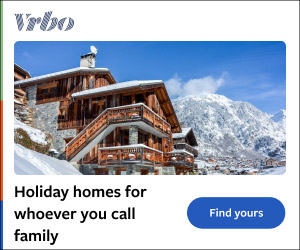Entering the world of photography can be challenging enough. The world of video can feel even more daunting! For someone who has solely focused on photography 100% from day one, taking on the challenge of video is a whole new world. Here are the things I learned from creating my video for my work as a photographer without video experience.
It started in 2020, when I purchased a and , only to sell the drone and let the gimbal collect dust. I have contemplated a and feared if I had the skills to create videos and throw myself into the ring of fire to a larger audience than locally. I am a person who thinks about a project, researches it thoroughly, and then keeps coming back to it; I'll end up doing it.

I wanted a short video for a few years to showcase myself as a photographer. I endlessly emailed local videographers, only for them not to return a single email. When frustration takes center stage, I do it myself.
I did that and started to think about creating my video. Why kid ourselves? It’s 2024, and Instagram reels, YouTube shorts, and TikTok are thriving. We have to be part photographer and part videographer these days, so adding video is a no-brainer for me at this point! When you think about creating a photograph, there are plenty of facets: shutter speed, aperture, ISO, and so much more.
We primarily focus on the exposure triangle and composition. When it came to video, I had to think ahead. It was taking all these ideas and cramming them into a list.
Then, I took the list and created a flow for a less-than-sixty-second video. I wanted to make sure I was telling my story, but how? It ultimately came down to creating a list of shots and writing them in a document to help organize the video. This would ensure I had all the shots needed and help edit the video quicker regarding the flow.
A rough draft of the video's flow at the end made creating the storyline much easier. The second most challenging part of the process was trying to film myself on a few occasions. It's much simpler when you have a second set of eyes and hands! You can envision your shot, but having that second person to set focus and hit that magical red button can make a world of difference, but it may not always be possible.
In the end, you may be a one-person band. Having your pre-planned shots will help move the process along quickly and make things easier and less stressful. Create a list of shots that are more than you think you will need.
I wanted to make sure I had a variety of shots, so if I changed the direction of the video, those shots might work in my new direction. In the end, being open to ideas on the fly yielded a few shots I had not considered. If they didn’t work out, there was no actual loss other than time.
Most of the time, the spur-of-the-moment shots worked best. Finding a spot in the frame will allow you to create more exciting clips. I created a shot where I focused on the gravel road; walking into the frame, I was out of focus until I hit the spot where I had focused.
This allowed me to come into focus and create a more exciting clip. It seems like a no-brainer, but a convenient piece of gear we all more than likely have is the wireless remote! It is easy to start and stop your video without running to the camera, recording, and running back. The easiest part of the process was camera settings.
There are a few things to know when choosing the settings for your videos. This was the most overwhelming part of the video creation process. You have a feeling of where you start.
I decided to upgrade and add to my plan. I had to learn an entire new software with zero knowledge of it. Like any software, I worked through the basics with a YouTube video.
With each roadblock came new research and new learned skills. Overall, it was a challenge and an uncomfortable experience. If you are looking not to spend any more money, the accessible version of from Black Magic design is pretty easy to use, will work wonders, and is packed full of features if you are starting! After completing your video, it's time to export; this was a challenge.
There are so many settings that affect quality and sound. I found that the basic export settings in Premiere Pro worked just fine! Sound and music make up 51% of a great video. How often have you seen a great video with poor sound quality? Think about what makes a great movie: it's the soundtrack! Take "Star Wars," for example.
If it weren’t for the soundtrack, it could be pretty dull! Music can also help create the mood for your video as well. You can get music and sound assets from so many sites. I finally decided on after looking at a lot of options.
The number one reason I chose them was for their new voiceover feature using AI; more on that in a minute! Artlist provides you with the highest quality music, sound effects, voiceovers, and more. Music was a rabbit hole for me as it took a while to find a track to help me set a mood and add to the story! Back to the . In the past, when I dabbled in a podcast or two, I used Fiverr to hire a voice-over actor for the intro and outro for the podcast.
When I started this video, that was my plan again until I came across the new voice-over feature. The drawback to this new feature is there is no monthly subscription plan. You will have to spend roughly $479 for the , which gives you a full year and access to all the sound effects, voiceover, music, and footage! The voiceover feature has roughly 40 voices, so finding one to fit your project should be no issue! Artlist Max Pro allows you to clear and monetize three channels per social platform and unlimited YouTube videos.
It also includes using them for websites, paid ads, podcasts, and more. All without the worry of copyright issues! Sometimes, you need footage that you cannot create. That may be due to time limitations, location, or lack of gear to shoot a scene you may want to make.
Artlist also has unlimited use of high-quality stock footage from which to choose! Why recreate the wheel if you don’t have to? Ultimately, what was considered a very daunting project became a fun and new set of skills to use in the future. If you have been considering getting into video or creating a video to promote your work, I highly recommend you do it; taking it one step at a time will make for a less stressful experience. The best advice I can give is to start.
Your first video will be challenging, but with time and expertise, your videos will only improve! Justin Tedford, a Midwest photographer, captures the essence of rural America along Iowa's backroads. He's a road trip junkie, enjoys exploring national parks, and savors a good cup of coffee while focusing on showcasing the beauty of the rural American landscapes..